Introduction
Issuetrak is an incredibly configurable and flexible tool, allowing you to customize it to fit various business models. While configuring Issuetrak may initially appear challenging, we are here to guide you through every step of the process. Our goal is to ensure that your site works seamlessly for your unique business needs. This article will provide a comprehensive exploration of the various options for configuring Issue Types and Subtypes, enabling you to establish a category structure that aligns seamlessly with your team's needs and objectives.
Issue Types are among the most critical components in Issuetrak and are a required element on every issue. When a submitter initiates an issue, selecting an appropriate Issue Type should be the first step. Issue Types serve multiple essential functions:
- Categorization: Issue Types allow you to categorize issues, making it easier to organize and manage them effectively.
- Information Presentation: They determine the information presented to the submitter, ensuring they provide relevant details during the submission process.
- Triage Automation: Issue Types can automatically triage issues to specific users or groups, streamlining the assignment process.
- Metrics: They play a crucial role in generating important metrics for reporting, helping you track and analyze the performance of your support or issue management process.
Subtypes, on the other hand, serve as detailed subcategories that fall under specific Issue Types and higher-level Subtypes. Subtypes are created using a cascading list of drop-down fields, with their selection being dependent on the chosen Issue Type. Here are some key points about Subtypes:
- Subtypes are optional fields within Issuetrak but can significantly enhance your issue management capabilities.
- They can be organized into up to four levels, allowing for a comprehensive categorization of your issues.
- Subtypes are primarily used for reporting, issue searching, and the automated assignment of issues to agents through auto-assignments.
By exploring the options for configuring Issue Types and Subtypes, you'll be equipped to create a finely tuned system that simplifies issue submission, enhances reporting, and optimizes the allocation of issues to the most suitable agents.
Planning Your Issue Type Structure
Before implementing Issue Types and Subtypes in Issuetrak, careful planning is essential. Consider the following factors to create a structure that aligns with your organization's needs and objectives:
- Custom Forms: Issue Types can have custom information displayed when selected by a user. Subtypes do not have this capability. This means that if you need specific custom data associated with different issue categories, you should consider using Issue Types rather than Subtypes.
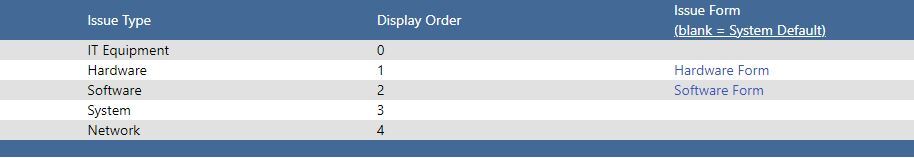
- Multi-Departmental Usage: If your organization involves multiple departments, each with its own unique set of issue categories, you might consider using department names as the top-level Issue Types. Subtypes can then be used to further categorize issues within each department. This hierarchical structure simplifies navigation and categorization.
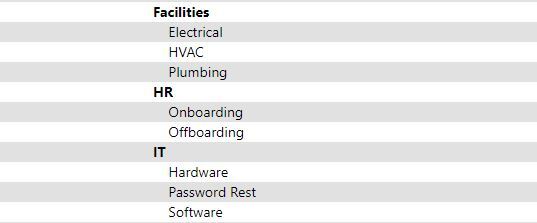
- Simplicity of Submission: When users submit issues, it's essential to keep the process as simple as possible. The Issue Type should be the first selection made by the submitter. Avoid overwhelming them with a long list of choices by organizing Issue Types in a clear and concise manner.
- Use of Issue Templates: If you plan to use templates (prepopulated issues), consider how they will interact with Issue Types. Users can choose from either Issue Type or Template when submitting issues. To simplify submission, you can configure the Pre-Submit screen to allow users to select only an Issue Type or a Template. It's generally best practice to restrict users from choosing both Issue Types and Templates simultaneously, as this can lead to confusion.
- Reporting: If generating reports based on Issue Types and Subtypes is crucial for your organization, keep this in mind during the configuration process. Overly complex Subtype structures can lead to confusion for both users and administrators, especially if the Subtypes are not being actively reported on. If you don't plan to use Subtypes for reporting, it may be more efficient to avoid implementing them entirely and keep your structure simpler.
- Restrictions: Consider whether you need to restrict certain Issue Types and Subtypes to specific user groups or organizations. This can be beneficial in the submission process. For example, you may want to limit the submission of HR requests for employee onboarding to managers only. In this case, you can create a manager user group and restrict the HR Issue Type or the onboarding Subtype to that group, ensuring that only authorized personnel can select these categories.
By carefully considering these factors, you'll be better prepared to design an Issue Type and Subtype structure that not only simplifies the submission process but also aligns with your organization's reporting and operational needs. Planning is a crucial step in ensuring that Issuetrak effectively supports your business processes.
Implementing Your Issue Type Structure
Now that you have a well-thought-out plan for your Issue Types and Subtypes, it's time to put them into action within Issuetrak. There are two main methods for implementing your Issue Type structure:
- Manual Creation: You can add Issue Types and Subtypes directly through the Issuetrak Administration menu. Here's a link to a Help Center article that provides instructions on how to add Issue Types and Subtypes using this method - About Issue Types and Subtypes.
- Import: If you have a large number of Issue Types and Subtypes to add, manual creation can become tedious. In such cases, you have the option to import them into Issuetrak. The Issuetrak Data Services team can assist you with this process. They can guide you on using an import template to facilitate the import of Issue Types and Subtypes. Visit our Issuetrak Services page to learn more about all of our data services.
Choosing the appropriate method depends on the size and complexity of your Issue Type structure. Manual creation is suitable for smaller sets of Issue Types and Subtypes, while importing is a more efficient solution for larger volumes.
Conclusion
Accurate configuration of Issue Types and Subtypes is vital for effective issue management. Your organization's unique needs, combined with various factors, should guide the development of your Issue Type structure. There is no one-size-fits-all solution, but with thoughtful planning and implementation, you can tailor Issuetrak to your specific requirements. This article aims to alleviate any concerns you may have had about configuring Issue Types and Subtypes.
Closing Thoughts
If you would like the assistance of our product experts in planning and implementing an Issue Type and Subtype structure that fits your company's unique needs, please do not hesitate to contact us with any questions. Our dedicated team is ready to help you make the most of Issuetrak.
